Useful Tips
Here we provide tips on how to import the Termite API into your project, and how to use the Genymotion connector.
Importing the Termite API into your project
In order to use the Termite API in your project, perform the following steps:
1 - Unzip the library file Termite-WifiP2P-API-20160329.tgz into the subdirectory libs of your project (e.g., MyProject/app/libs).
2 - Add the following code in your file MyProject/app/build.gradle:
dependencies {
compile(name:'Termite-WifiP2P-API', ext:'aar')
}
repositories{
flatDir{
dirs 'libs'
}
}
Using the Genymotion connector
Genymotion is a Virtual Machine manager based on VirtualBox. It provides a similar functionality to AVD’s, but performs much better and consumes less resources than AVD. To manage Genymode emulators in Termite, follow these steps:
1 - Install VirtualBox.
2 - Install Genymotion.
3 - Start Genymotion, and create a new virtual device from the image “Custom Phone - 5.0.0 - API 21 - 768x1280”.
4 - Assign that virtual device a name, e.g. “TVD - 5.0.0 - API 21 - 768x1280”.
5 - Set the virtual device’s memory to 512MB.
6 - Check “Use virtual keyboard for input” on the virtual device’s settings.
7 - Create two clones of this virtual device image using the command line, as shown below:
$ VBoxManage clonevm "TVD - 5.0.0 - API 21 - 768x1280" --name "TVD - 5.0.0 - API 21 - 768x1280-Clone0" --register
$ VBoxManage clonevm "TVD - 5.0.0 - API 21 - 768x1280" --name "TVD - 5.0.0 - API 21 - 768x1280-Clone1" --register
$ VBoxManage list vms
These clones will be the images of the emulators to be launched by Termite.
Note: it is very important that the name of each clone follows the convention vdname-Clone#, otherwise, Termite won’t be able to spawn emulators. The clone numbering # starts in 0.