Lesson 2 - Detecting devices with WiFi Direct
In this lesson, we’re going to demonstrate how to build Android applications that can detect the presence of nearby devices using WiFi Direct. In order to do so, we will inspect the internals of a demo application called PeerScanner.
For a visual representation of the interactions involved in this lesson, click here.
Setup the PeerScanner application
- Download the PeerScanner app and decompress it on a local directory.
- Open PeerScanner on Android Studio.
- Compile the application and run it on an Android Studio emulator.
Exploring PeerScanner
PeerScanner is an application that illustrates the basic steps towards using the WiFi Direct API.
Note, however, that, in order to operate with Termite, PeerScanner uses a modified version of the Android WiFi Direct API, which can be found under the application’s libs folder.
Now that you setted up PeerScanner, lets take a careful look at its internals:
- Broadcast Receiver: Android notifies applications of most of its system wide configuration changes through Intents. If you inspect the code of PeerScanner’s broadcast receiver, you’ll understand that Termite follows the same approach. More specifically, the purpose of this receiver is to provide notifications regarding WiFi Direct related configuration changes, sent to the app by Termite. These notifications take the form of Toast messages and logs. For a detailed description on the events generated by Termite, click here.
@Override
public void onReceive(Context context, Intent intent) {
String action = intent.getAction();
if (SimWifiP2pBroadcast.
WIFI_P2P_STATE_CHANGED_ACTION.equals(action)) {
//...
} else if (SimWifiP2pBroadcast.
WIFI_P2P_PEERS_CHANGED_ACTION.equals(action)) {
//...
} else if (SimWifiP2pBroadcast.
WIFI_P2P_NETWORK_MEMBERSHIP_CHANGED_ACTION.equals(action)) {
//...
} else if (SimWifiP2pBroadcast.
WIFI_P2P_GROUP_OWNERSHIP_CHANGED_ACTION.equals(action)) {
//...
}
}
- Service declaration: If you take a look at the application’s manifest, you’ll find that PeerScanner features Termite’s service as one of its components. Keep in mind that this declaration is essential in allowing your application to work with Termite.
<service android:name="pt.inesc.termite.wifidirect.service.
SimWifiP2pService" />
- Activity creation: PeerScanner’s activity creation code features two parts: the initialization of UI elements, and the registration of the broadcast receiver, through which, as explained, WiFi Direct configuration change notifications from Termite can be shown.
@Override
public void onCreate(Bundle savedInstanceState) {
super.onCreate(savedInstanceState);
// initialize the UI
setContentView(R.layout.main);
guiSetButtonListeners();
guiUpdateInitState();
// register broadcast receiver
IntentFilter filter = new IntentFilter();
filter.addAction(SimWifiP2pBroadcast.WIFI_P2P_STATE_CHANGED_ACTION);
filter.addAction(SimWifiP2pBroadcast.WIFI_P2P_PEERS_CHANGED_ACTION);
filter.addAction(SimWifiP2pBroadcast.
WIFI_P2P_NETWORK_MEMBERSHIP_CHANGED_ACTION);
filter.addAction(SimWifiP2pBroadcast.
WIFI_P2P_GROUP_OWNERSHIP_CHANGED_ACTION);
mReceiver = new SimWifiP2pBroadcastReceiver(this);
registerReceiver(mReceiver, filter);
}
- Button listeners: The buttons of PeerScannner’s activity aim at controlling the state of the service responsible for communicating with Termite, and also to request the list of peers in range of the device through that same service.
private OnClickListener listenerWifiOnButton = new OnClickListener() {
public void onClick(View v){
Intent intent = new Intent(v.getContext(),
SimWifiP2pService.class);
bindService(intent, mConnection, Context.BIND_AUTO_CREATE);
mBound = true;
guiUpdateDisconnectedState();
}
};
private OnClickListener listenerWifiOffButton = new OnClickListener() {
public void onClick(View v){
if (mBound) {
unbindService(mConnection);
mBound = false;
guiUpdateInitState();
}
}
};
private OnClickListener listenerInRangeButton = new OnClickListener() {
public void onClick(View v){
if (mBound) {
mManager.requestPeers(mChannel, PeerScannerActivity.this);
} else {
Toast.makeText(v.getContext(), "Service not bound",
Toast.LENGTH_SHORT).show();
}
}
};
private ServiceConnection mConnection = new ServiceConnection() {
// callbacks for service binding, passed to bindService()
@Override
public void onServiceConnected(ComponentName className,
IBinder service) {
mManager = new SimWifiP2pManager(new Messenger(service));
mChannel = mManager.initialize(getApplication(), getMainLooper(),
null);
mBound = true;
}
@Override
public void onServiceDisconnected(ComponentName arg0) {
mManager = null;
mChannel = null;
mBound = false;
}
};
- Peer list listener: Note that in order for an activity to be notified of peer detection by the Termite dedicated service, it must implement the
PeerListListenerinterface, more specifically thevoid onPeersAvailable(SimWifiP2pDeviceList peers)method. In PeerScanner’s activity, the method is implemented in a way that displays the list of nearby devices to the user through a system dialog. For a detailed description on the information made available by Termite’s API, click here.
public class PeerScannerActivity extends Activity implements
PeerListListener {
//...
@Override
public void onPeersAvailable(SimWifiP2pDeviceList peers) {
StringBuilder peersStr = new StringBuilder();
// compile list of devices in range
for (SimWifiP2pDevice device : peers.getDeviceList()) {
String devstr = "" + device.deviceName + " (" +
device.getVirtIp() + ")\n";
peersStr.append(devstr);
}
// display list of devices in range
new AlertDialog.Builder(this)
.setTitle("Devices in WiFi Range")
.setMessage(peersStr.toString())
.setNeutralButton("Dismiss", new DialogInterface.
OnClickListener() {
public void onClick(DialogInterface dialog, int which) {
}
})
.show();
}
//...
}
Now that you know how an application can interact with Termite, try a simple test interaction in lesson 3.
Note: If you have yet to configure Termite, we suggest you to visit lesson 1, before moving to lesson 3.